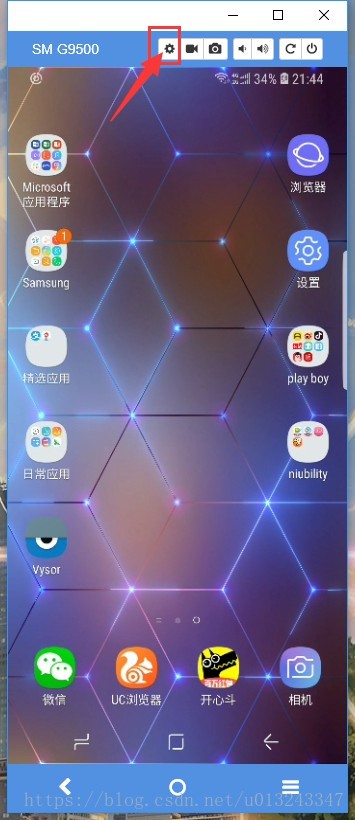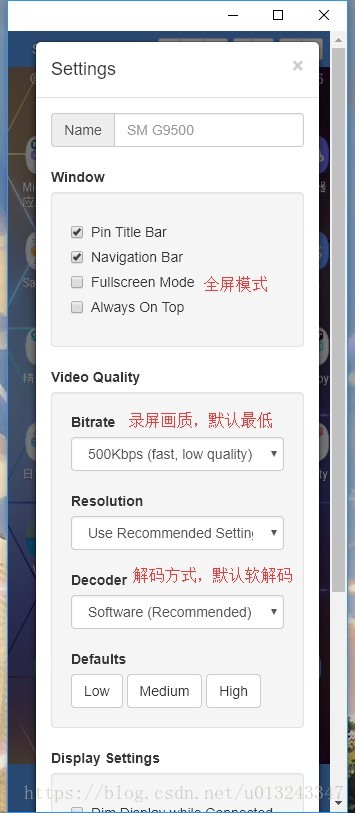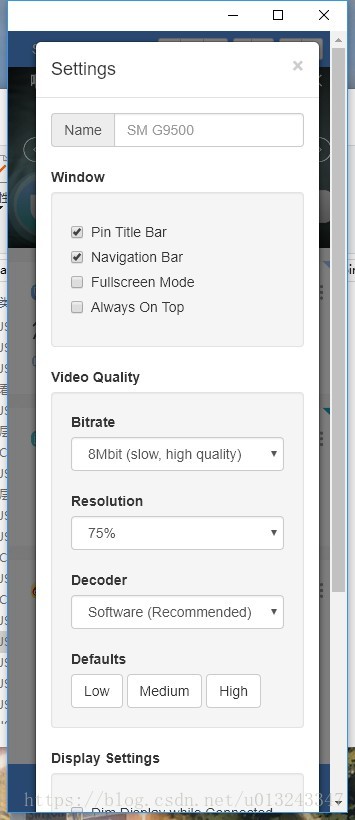Vysor is a Chrome app that allows you to directly control Android devices via USB without the need for root.
Installation steps
Official Website
1 desktop environment configuration
1.1 Enter the official website, ready to download the installation package
1.2 Download the chorme plugin
Note
Don't choose the wrong type of software, as it will be cracked later for the Chorme version.
1.3 Download at the chorme app store
Note
Friends who need to escape
You can search for free VPNs such as Lantern.
Download the Chorme plugin offline
1.4 After the installation is complete, open the interface.
Need to pay attention to two points:
- Connect to Android phone using USB interface
- Windows users need to download ADB Drivers separately [win10 pro test available], Mac machine does not need to download [pro test can be used directly].
At this point, the desktop environment has been configured.
2 mobile environment configuration
2.1 Mobile phone connected to the computer via USB
note
The mobile phone needs to open the mode, how to open the mode, you can search for Baidu: the phone turns on the mode
According to the corresponding Android version number, find the corresponding tutorial.
2.2 Automatically connect Vysor
When we turn on the mode, after connecting to the computer, an automatic prompt will appear.
note
If the icon does not appear, reinsert the USB cable into the computer to reconnect.
2.3 Getting started
If it goes well, you can see the following loading interface.
3 Using the tutorial
3.1 Professional features (charged)
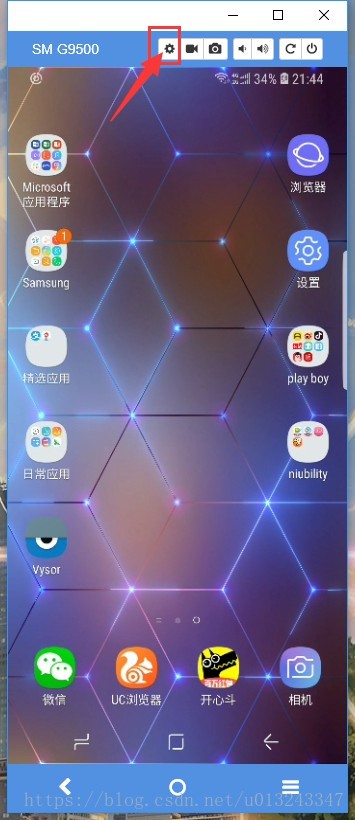
3.2 Function introduction
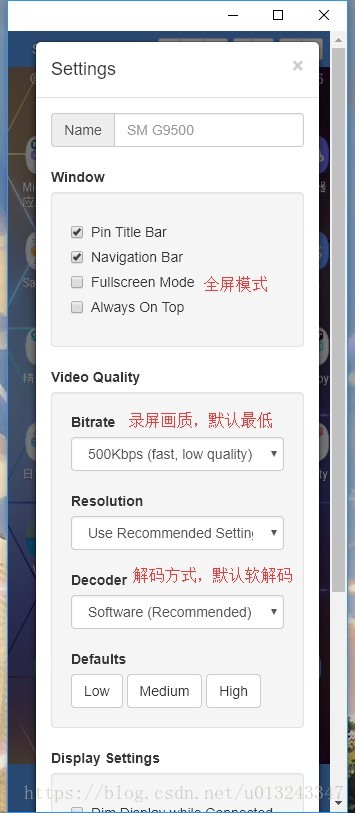
Then you can see the long-awaited phone interface.
All of the above are subject to a fee, but as a qualified programmer. How can I satisfy the use of low-profile software?
So, let's talk about how to crack Vysor.
Download address of version 1.8.6
1 Find the location of the chorme plugin
1.1 Find the uglify.js file
win10 Default location:
C:\Users\Administrator\AppData\Local\Google\Chrome\User Data\Default\Extensions\**\**
1.2 Search method
Base path: (C:\Users\Administrator\AppData\Local\Google\Chrome\User Data\Default\Extensions\)
1.2.1 Searching for the uglify.js file in the search box
1.2.2 Double-click the uglify.js file
note
The file at this time is a compressed js code that needs to be formatted.
1.2.3 Solution:
Friends using sublime or vscode can be formatted using JSFormat.
Other friends recommend a website, JS beautification website
1.2.4 Modify the source code
In the formatted text, search for Vysor subscription is active. Thank you for your support!
After the search is completed, we will accurately locate the source location we want to modify.
Modify source
Modify var e, t = !1, the modified code is: var e, t = 1, and then save.
Restart the device and re-link the USB for debugging
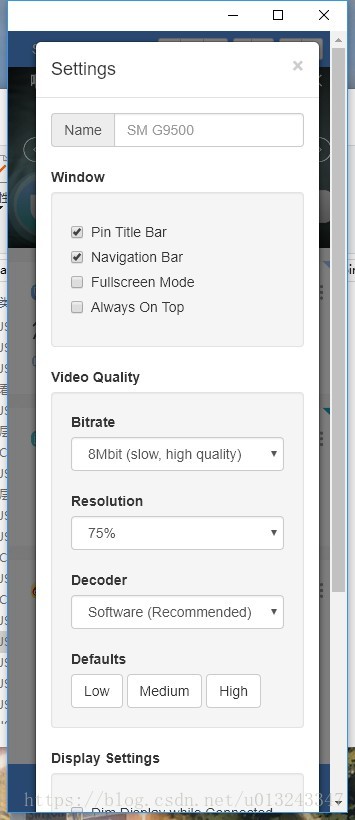
Seeing the above interface shows that the crack has been completed.