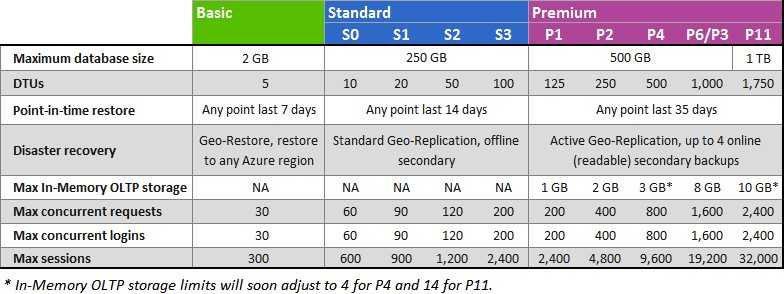Windows Azure Platform Family of articles Catalog
This article describes the domestic azure China by the century connected operation
The latest Azure PaaS SQL Database (SQL Azure) has been officially launched in China, here is a brief introduction of the author.
SQL Azure V12 is an up-to-date service for SQL Azure that provides a connection string for user SQL Server, using the PAAs SQL Azure service directly without the need to manage the underlying operating system of the database server.
Compared to traditional SQL Server Virtual machine, the Azure PaaS SQL database differs from the following:
| Compare content |
SQL VMS |
SQL Azure |
| Maintaining the operating system |
Need |
Don't need |
| Service levels |
Iaas |
Paas |
| Database service Type |
Server level Instance level Database level |
Server level Database level |
| Maximum service level |
D14 (16CORE/112GB) |
P6 |
| compatibility with traditional SQL Server |
Good |
Medium |
| Expansion capabilities |
Scale-up |
Scale-out |
| Highly Available |
Users to implement their own |
99.99% SLA |
The concept of a DTU is presented in SQL Azure, as follows:
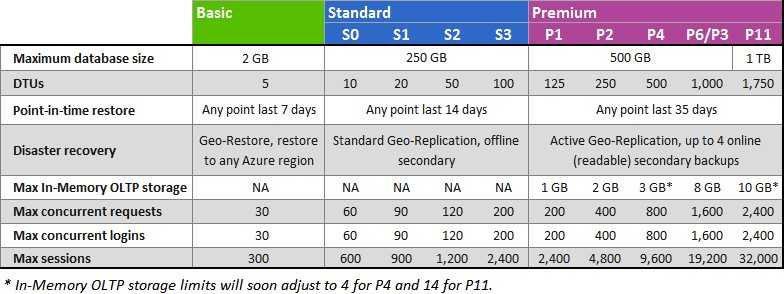
The DTU is a unit that measures the performance of a database. It measures the parameters of CPU, memory, reads, and writes. When Dtus increases, performance, capacity increases simultaneously
For more information on DTU, please refer to:
Https://azure.microsoft.com/zh-cn/documentation/articles/sql-database-service-tiers/?rnd=1
Note: For SQL Azure V12, there are three different service levels available:
-Basic, the largest database capacity is 2GB
-Stadard, the largest database capacity is 250GB
-Premium, maximum database capacity is 500GB (P11 is 1TB)
Note that, as shown, Azure SQL database also limits the
-Maximum concurrent requests (max concurrent requests)
-Maximum concurrent logins (max Concurrrent logins)
-Maximum sessions (max session)
In some scenarios, there are many requests sent to Azure PaaS SQL Database at the same time, you will encounter max concurrent requests, Maxconcurrrent logins,Max The bottleneck of the session. This time we need
1. Reduce concurrent concurrency
2. Batch Batch Operations
Otherwise, a database 500 error occurs.
Let's give you a quick introduction to how to create Azure SQL Database V12.
1. We click on the data Service->sql database--Custom Create
2.(1) Name, enter database name
(2) Service layer, select the PAAs SQL database server layer we need, such as Basic,standard, Premium
(3) Performance level, choose the level of performance we need, there are different DTU performance indicators
After the 3.SQL Azure database is set up, we can set up the database information
Note Select to enable the most recent SQL database V12
4. Note that in step 3 above, we created a new PAAs Azure SQL Server server.
PaaS SQL Datasbase server defaults to 15000 DTU, please do not save too many SQL database under the same server, to prevent the lack of DTU.
5. Once created, we can also set up IP firewall rules.
SQL Azure (16) Create a PAAs SQL Azure V12 Database