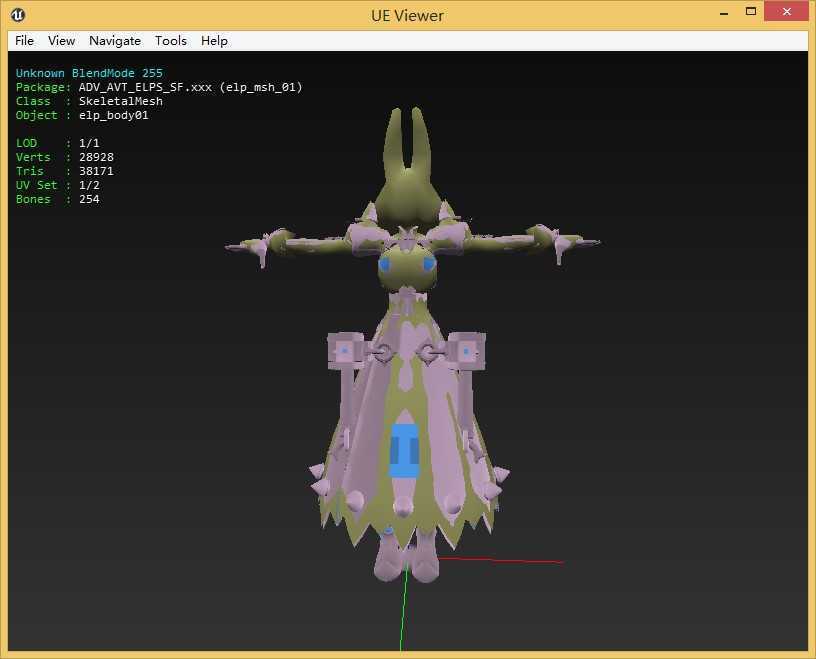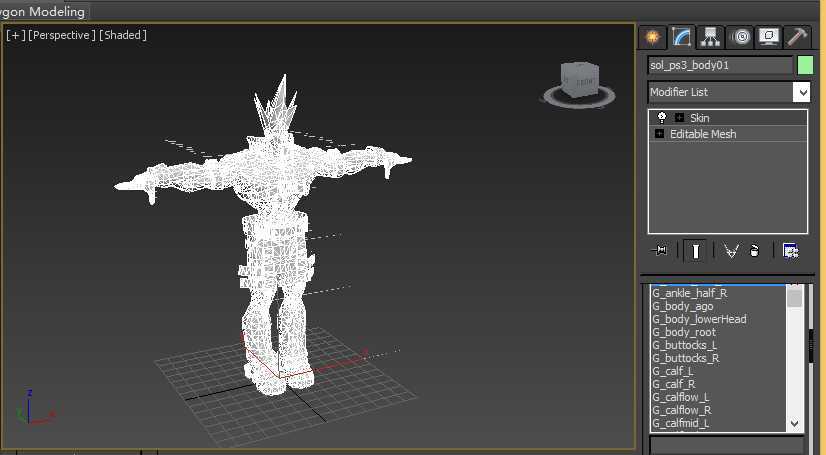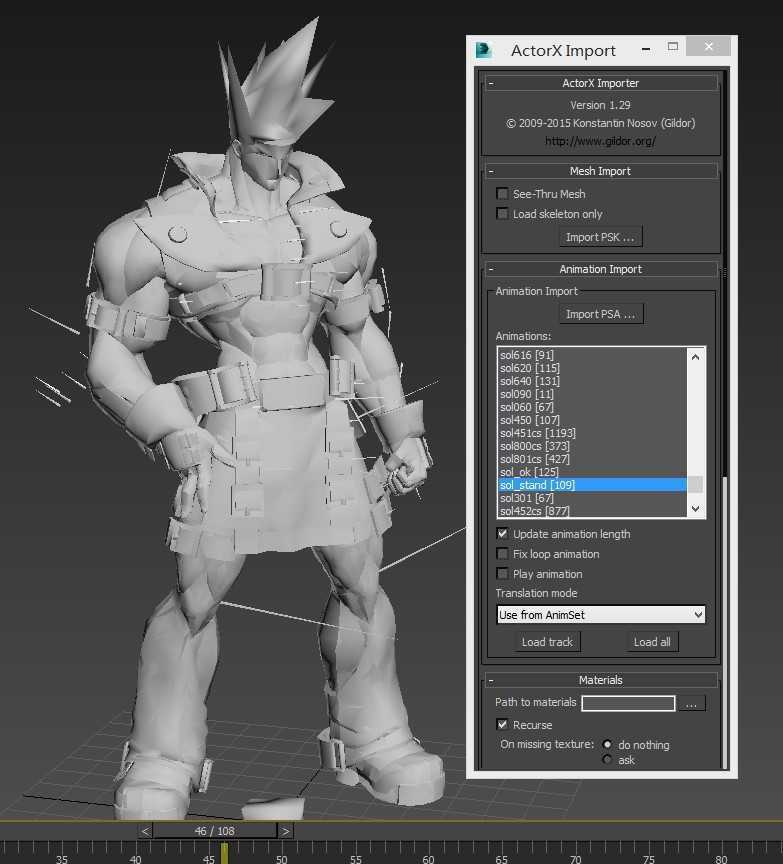Resource cracking
First, download the PS3 Game of ggxrd, and unpack the game with psarc.exe
http://files.cnblogs.com/TracePlus/psarc.exe.zip
Download umodel and unpack resources
http://www.gildor.org/en/projects/umodel
Export all resources
Pink is the character model, and yellow is the simple model used to generate shadows.
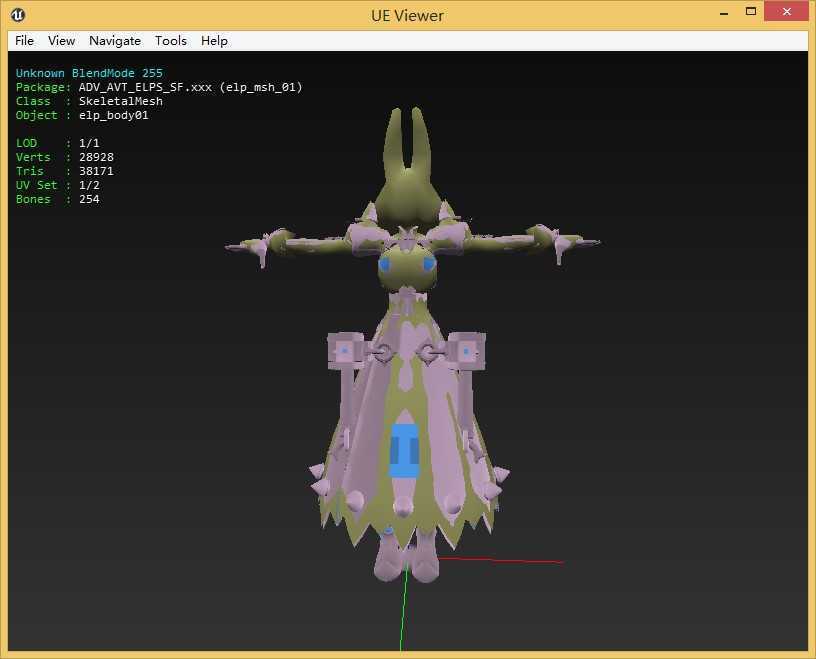
You can decompress it in a moment
The resources are exported.
Import to 3dsmax
The resources of UE3 have been unpacked successfully. If you want to import the model of UE3, skeleton, skin and animset (a group of clips), first download actorx importer for 3ds max, or download the latest version on the website of umodel
http://www.gildor.org/projects/unactorx
And extract to any location
Open MaxScript on the 3Ds Max menu bar and select Run Script
Select actorximporter.ms to run
The dialog box for actorx appears
The import PSK in the mesh import tab is to import mesh model, and the import PSA of animation import is to import animation. Considering the particularity of game NPR, material import is not considered. In addition, if you don't want to choose to run the script every time you start it, you can bind the script installation to the max toolbar or button and so on. The specific methods are not detailed here.
Then take sol as an example. Import the model. Here, the body, head and weapons are all separated. Because it's a tutorial, you can only see the body.
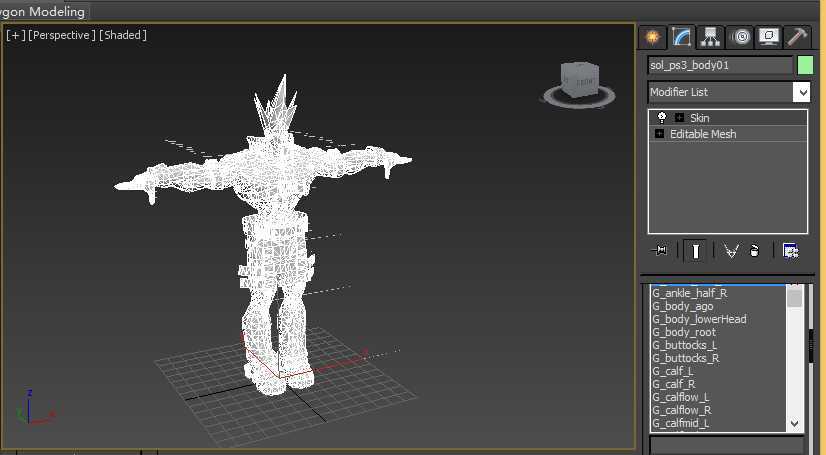
As you can see, mesh, bone and skin are all imported successfully
Then, import an action group
Then you can see that all clips in this animset will be listed in animations. It's OK to keep the default here. Double click or click lock track. If it's not particularly patient or the device is particularly good, don't try load all.
As shown in sol011 [51] selected in the figure, the number in it refers to the frame number of this action
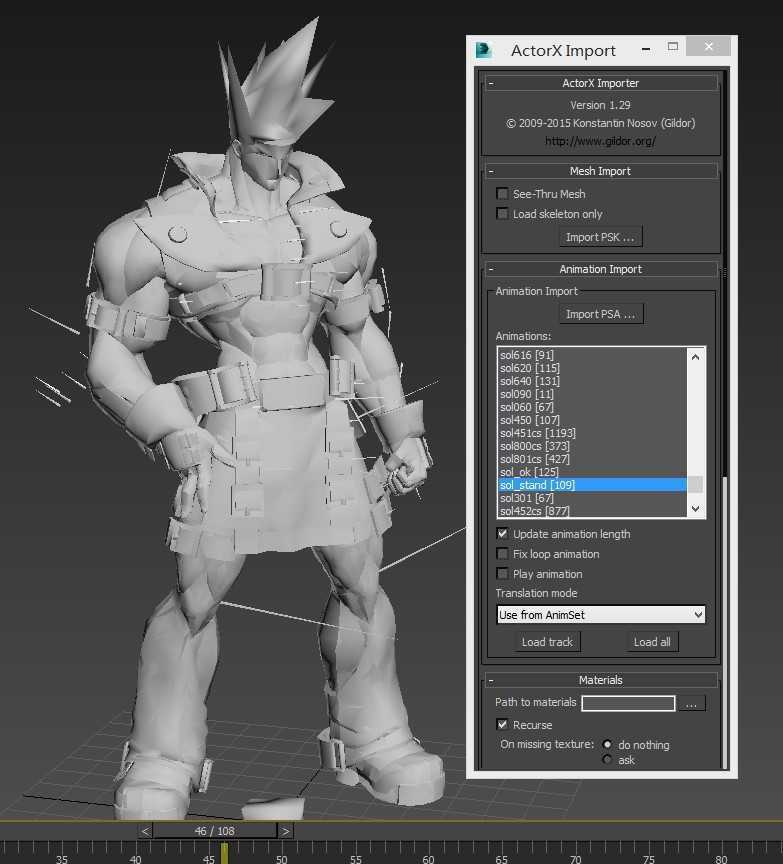
How to manage a character in Max hasn't been considered yet, but UE4 and U3D also support each action to be imported independently, so it's better to transfer max for animation processing here.
For the moment, I won't go into details about the export. You can use the FBX export script provided in actorx importer for 3ds max, or 3dsmax's own FBX export script. The details will be discussed in the next article in combination with the engine.
Then there is the material part. Xichuan's introduction also shows that it's not realistic to expect to achieve the effect in Max, so let's add the material and texture for the time being.
http://image.mamicode.com/info/201501/20180920091636892576.jpg Maps and materials are saved in ﹣ mat, each of which is a set of color maps. Because umodel has poor support for UE materials, it's good to only look at maps here
There are many colors for a character. The default is 0101.
Character sol map at the beginning of sol
The picture at the end of the name + W is for weapons
Look back at the character's material, give mesh an unwarp UVW, and click Open UV editor
You can see that this mesh has 7 UV = =. 1, 2, 3 UV is base texture, 4 is outline, 5, 6 is cast shadow, 7 is Decal
Fortunately, I have read the article of Xichuan, and there are only two base textures. Directly use the pipette get material to obtain multi-dimensional materials. Attach the material map corresponding to 1, 2, 3 and 7
5 and 6 are cast shadow. Let's hide them here
The body is right
Then import the head
Import the animation of the head and the head, remember to select one of the animation, otherwise the post will not correspond.
Material of pipette access head
The material is like this, because of the problems of light source and normal, some problems of shading, and the problems of contour and village line.
Vertex colors are also available. See the article of Xichuan for specific usage. The problem now is that there are too many discontinuities in the triangle.. Let's see if there's any problem in the process. Let's get here first this time. Next time, try to export a simpler model to the engine.
Naming rules for folders
After the conversion, the resources are basically numbered with, the resource belongs to, the resource purpose, and such folders
Resource use
BG background
Eff effects (model based effects)
PTC effects (map based)
Anm (character animation, combat mode)
Mat (character material, in the game, each character should have multiple sets of colors, that is, multiple sets of materials + maps)
Meh (model resource for character combat mode)
UI (game UI)
Resources belong to
For example, the abbreviations of charaselect are obvious
ADV_
Adventure's story mode resources are also mentioned in Xichuan's article. The characters of story mode use another set of resources.
DRAMA_
Dialogue mode
MOM_
monster
UI_
All the characters in the appendix are game characters, with the character setting diagram attached. Find your favorite character and import it. Take the new character of the home computer, the prophet Valentine, for example
Her folder prefix, ELP? Role model, is in meh, that is, in ELP? MSH? 01? PS3? SF
Role name, file name in resource and corresponding setting drawing
Guilty gear XRD resource Rip (1)
Label:
Original address: http://www.cnblogs.com/traceplus/p/4234431.html