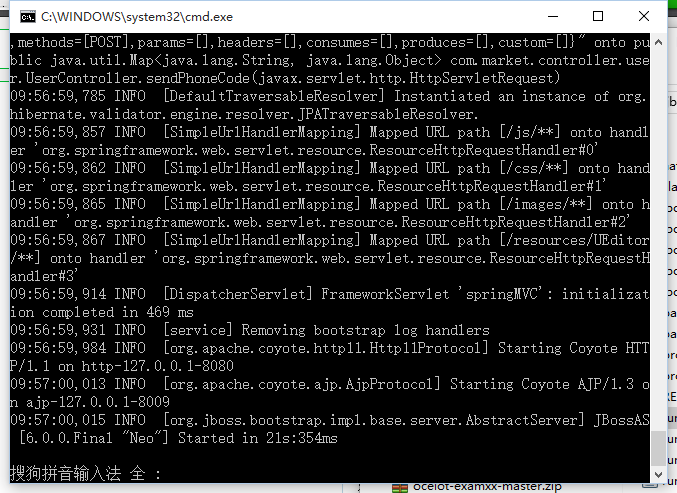1. JDK installation
First install the JDK and configure the environment variables (PATH, CLASSPATH, JAVA_HOME).
Refer to: JDK installation and environment variable configuration under Windows environment
Alibaba Cloud Simple Application Server: Anti COVID-19 SME Enablement Program
$300 coupon package for all new SMEs and a $500 coupon for paying customers.
2. Introduction of Jboss
JBOSS is an EJB server, just like Tomcat is a JSP
server, it is a kind of
server. JBoss code follows the LGPL license and can be used for free in any commercial application without paying for it.
In this article, the JBoss version we downloaded is: jboss6.1.0.Final.
Download link: http://www.jboss.org/jbossas/downloads
Download the jboss-as-distribution-6.1.0.Final.zip file from the above download page.
After the download is complete, unzip it to complete the installation. After unzipping, place it in a directory without spaces (if the directory contains spaces, some inexplicable errors may occur in the future).
At the same time, set an environment variable named JBOSS_HOME in the "Environment Variable Settings", the value is the installation path of JBoss.
3, JBOSS installation process:
1. Download the latest JBOSS and unzip it to the E drive directory (or other drive)
2. Also need to set the JBOSS_HOME environment variable\
3. Enter the JBOSS -> bin directory and run run.bat.
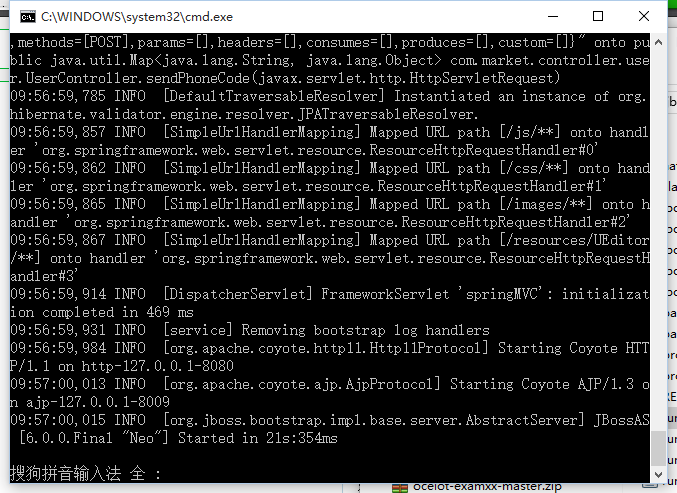
If everything is normal, then we can start the server.
4. Access link: http://localhost:8080/

It shows that JBOSS configuration is successful!
The default port number above is 8080.