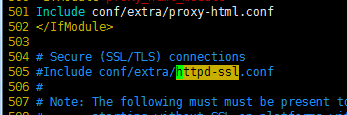Apply for a certificate Download the Apache web server version certificate in the certificate console.
Alibaba Cloud Simple Application Server: Anti COVID-19 SME Enablement Program
$300 coupon package for all new SMEs and a $500 coupon for paying customers.
Friendly reminder: The certificate file with .crt extension adopts Base64-encoded PEM format text file, which can be modified to .pem and other extensions as needed.
Taking the Apache standard configuration as an example, if the certificate file name is a_public.crt, the certificate chain file is a_chain.crt, and the private key file is a.key.
Steps
1. Create the cert directory under the
Apache server installation directory, and copy all downloaded files to the cert directory. If you are creating a CSR file yourself when applying for a certificate, please put the corresponding private key file in the cert directory and name it a.key;
2. Open the httpd.conf file in the conf directory under the apache installation directory, find the following content and remove "#".
- #LoadModule ssl_module modules/mod_ssl.so (if you cannot find it, please confirm whether the openssl plugin has been compiled)
- #Include conf/extra/httpd-ssl.conf (remove the configuration statement comment symbol "#" at the beginning of the line and exit after saving)
Lines 138 and 505 are removed from the front #
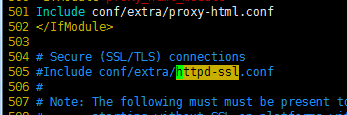
3. Open the conf/extra/httpd-ssl.conf file in the apache installation directory (it may also be conf.d/ssl.conf, which is related to the operating system and installation method), and find the following configuration statement in the configuration file:
# Add SSL protocol support protocol, remove insecure protocol
SSLProtocol all -SSLv2 -SSLv3
# Modify the encryption suite as follows
SSLCipherSuite HIGH:!RC4:!MD5:!aNULL:!eNULL:!NULL:!DH:!EDH:!EXP:+MEDIUM
SSLHonorCipherOrder on
# Certificate public key configuration
SSLCertificateFile cert/a_public.crt
# Certificate private key configuration
SSLCertificateKeyFile cert/a.key
# Certificate chain configuration, if there is a'#' character at the beginning of the attribute, please delete
SSLCertificateChainFile cert/a_chain.crt
4. Restart Apache.